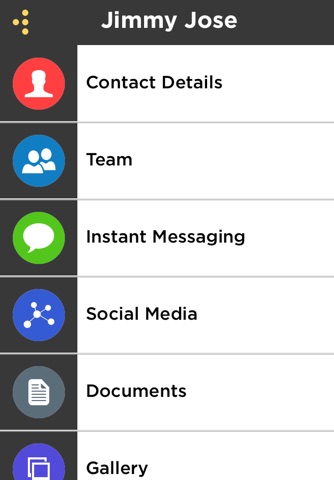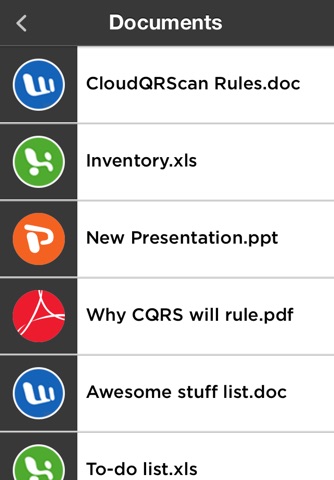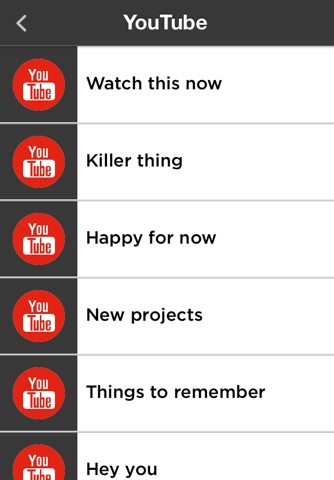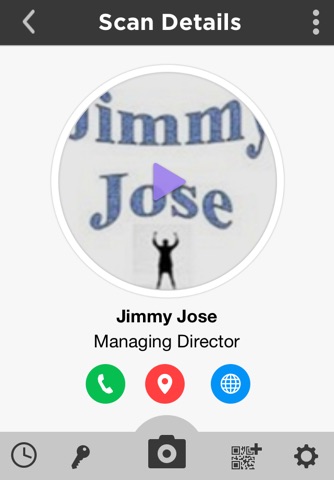
CloudQRScan app for iPhone and iPad
Developer: VARSHYL TECHNOLOGIES PRIVATE LIMITED
First release : 16 Dec 2013
App size: 12.62 Mb
CloudQRScan is .com for ME, it’s world’s first cloud based QR application that lets you save all the information that one would want to have on their personal website, thus no need to have personal website – just get your SMART QR from www.cloudqrscan.com.
FIRST APP EVER !!!
To support QRCode reading directly from your phone mail.
CQRS is smart QR lets you create QR Profile.
QR Profile - Smart replacement for your personal website. Lets you save -
- Personal Info including website, title, company details
- Upload your audio/video (embed youtube video)
- Create Image gallery
- Store your documents
- Link up social handles/media, all at one place
- Add up all your IM profiles
And on top of it, you can create multiple QR profiles.
In business accounts, an additional feature of ‘TEAM’ creation lets you add/invite user, who could be your friends/colleague. A fitting example would be a head of marketing team adding all member of his/her team, this way if any of his team member shares their QR profile, the customer can instantly get access to entire marketing team.
QR Locker
You want to restrict the users who would be able to see your content; no issues generate secure encrypted QR codes. You can encrypt text message, document, audio or videos.
- Authorize devices from your control panel, those who will be able to scan and see content of QR code without a password.
- Unauthorized devices will require a password to access the content and can request you for the same.
- View these requests on the Dashboard and grant your Approval or Disapproval.
QR Product
Our innovation QR Product are designed to get your product more visibility and traction. These are not dumb QR with just an embedded link that either point your customer to your FB page or website but it leap frogs to next generation of scannables where you can -
- Add your Product with information like Name, Description, Price and FB/website URL.
- Add documents like Spec sheets, Layouts or other for your products.
- Add Images or Video for your products.
And your product code is ready with all this information for your users to access. You can easily manage the codes for all your products from your Dashboard.
REQUIREMENTS
In order to use CQRS, your device must have a built-in camera. When scanning codes that requires online content, such as QR Profile, QR Product you will need Internet connectivity.